How to stay safe online
There has been an increase in Cybercrime since the beginning of the pandemic, which experts attribute to the increase in the number of people working from home. This leaves remote workers more vulnerable to attacks by hackers because at home they don’t have company protections such as corporate malware protection. Here are a few Internet security tips to ensure your safety online.
Security tips you’ll learn:
- Identify phishing attacks
- Enforce Multi-Factor Authentication (MFA)
- Explore eero Plus for advanced protection
- Consider your social sharing and passwords
- Recognize and remove malware
- Use a VPN
- Set up a personal firewall
- Build your perfect internet setup
Identify phishing attacks
Periodically, you may receive fraudulent email messages appearing to come from a valid source. These emails are generally referred to as SPAM or ‘Phishing’ messages.
Over 80% of all reported security incidents are phishing attacks and Google blocks 100 million phishing emails each day.
Protect against phishing scams
To protect yourself and your family from phishing scams:
- Be suspicious of any unsolicited emails asking for personal information.
- Always report fraudulent or suspicious emails.
- Enter your own URLs to a web browser if it looks suspicious.
- Make sure you have an updated anti-virus program and a firewall.
- Several browsers also have an anti-phishing feature you can switch on to protect your computer from phishing scams.
- For more information about Internet fraud and tips for identifying fraudulent emails and web sites, please visit www.fbi.gov/scams-safety/e-scams.
Enforce Multi-Factor Authentication (MFA)
Multi-factor authentication (MFA) has become a standard security practice for defending our most sensitive information from getting into the hands of the bad guys.
Based on studies from Microsoft, your account is more than 99.9% less likely to be compromised if you use MFA.
You may be most familiar with MFA when you log into your bank account.
In most cases you’re prompted to enter a passcode via a text message, email, or phone call after signing into your account.
However, this isn’t the most secure method as hackers can bypass text and phone based authentication.
Instead, it’s recommended that you use an application based authenticator and even better a hardware token such as a YubiKey.
Learn more: How to secure your mobile phone from hackers
Explore eero Plus
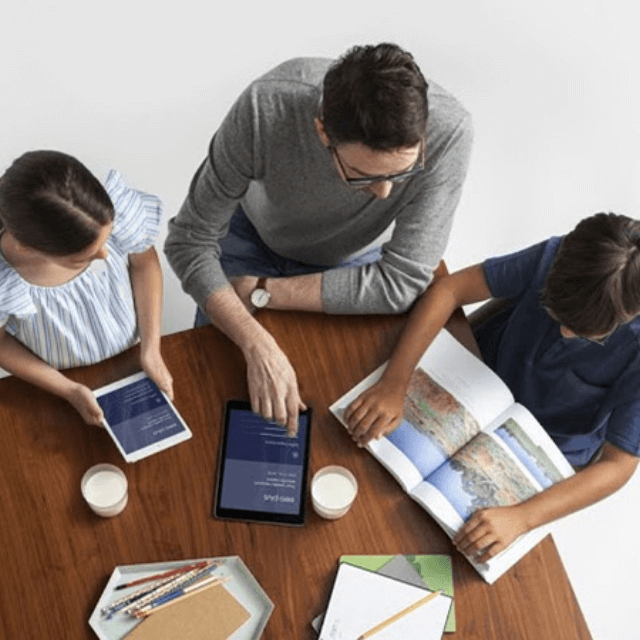
Advanced security doesn’t have to feel advanced. eero Plus provides antivirus, ad blocking, VPN protection, and password management all in one place.

Consider your social sharing and passwords
To minimize the risk of your personal information getting into the wrong hands, it’s best to share sparingly on social media and create unique and hard to decipher passwords.
Many social networks allow you to share a wide range of information including everything from your high school alma mater to your pet’s name. A completely filled out profile could actually supply the answers to security questions that are used to retrieve your passwords.
The key here is to be selective about the amount of information you choose to provide in your profile.
Password complexity
When creating passwords consider following these complexity rules:
- Password must not contain the user’s account name or more than two consecutive characters from the user’s full name.
- Password must be six or more characters long.
- Uppercase characters A-Z (Latin alphabet)
- Lowercase characters a-z (Latin alphabet)
- Digits 0-9
- Special characters (!, $, #, %, etc.)
In addition, avoid using the same password across multiple sites.
You can check if your password has been compromised across the web by visiting haveibeenpwned.com.
Remove malware
The first step to defeating malware is simply recognizing the signs that something is wrong with your PC. Signals include unusually slow performance, warnings from security programs you didn’t install, browser pop-ups when no browser is actually open, and much more.
Secure your PC against malware
![]() If you recognize any of these warning signs, follow one or all of these options to remove malware:
If you recognize any of these warning signs, follow one or all of these options to remove malware:
- Update Anti-virus software
- Revert to safe mode
- Turn off your internet

Use a VPN
Cybercrime complaints were up 400% during the Covid-19 pandemic, as more employees worked from home. A VPN can be the first line of defense against cyber attacks.
Benefits to using a VPN
- It can secure your network by stopping people, software and web browsers from being able to access your connection. That ensures the information you transmit and receive is secure and anonymous.
- It encrypts your information so it’s useless to anyone who manages to intercept it.
- Avoid data caps set by your provider that can slow down your internet.
Protect your network with a whole home system like the eero Plus*, which includes a VPN.
*eero Plus requires subscription to Whole Home WiFi powered by eero.
Set up a personal firewall
A personal firewall acts as a filter between the internet and your home network. It protects your personal and financial information by alerting you when someone, such as a hacker, tries to access your network and denies them entry. Find out which personal firewall is right for you.

